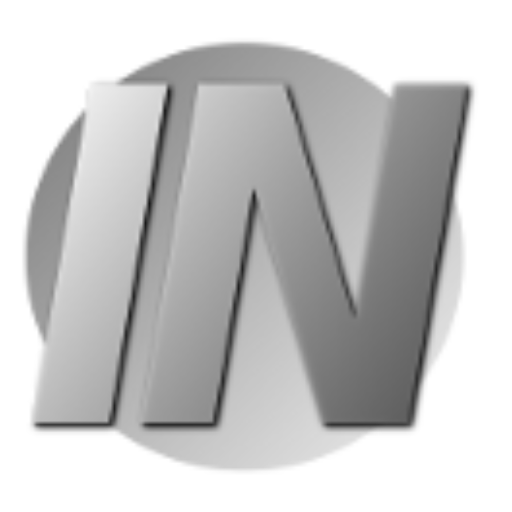Get the resources you need to use and maintain your SmokeNet networks and devices.
FAQ
How do I connect to SmokeNet?
If you have a SNAP5 or SNAP20, the easiest way to connect to the SmokeNet WiFi network is to scan the QR code from the pdf you were provided when you subscribed and allow your device to connect. If your device doesn’t support this, the pdf also contains the network name (SSID) and password. Use these to connect as you would with any other WiFi network. An easy way to do this is to open the pdf file and copy/paste the passphrase once you have selected the network.
How do I connect a SmokeNet device to my router?
Just connect the included Ethernet cable to the SmokeNet device and to an open port on your router. On the SmokeNet device, this port will either be labeled “WAN” or will be the only Ethernet port on the device.
What makes SmokeNet so secure?
SmokeNet uses Moving Target Defense techniques, Streaming Encryption, and a Vernam Cipher to protect your network data. Visit our Learn page to discover more.
Can I request assistance with SmokeNet?
Yes. If you need help, just fill out this form and we will be in touch with you soon.